BBC Micro Slot Machine
A downloadable game
Slot Machine
BBC Game Version
(c) December 2024 Shaun Lindsley
The Slot Machine Simulation Jam
Please note this is not compatible with the Acorn Electron as it uses Mode 7, it can however be also used on a BBC Master
Development
- Editor - Visual Studio Code gives ability to use version control and better copying and pasting than using an actual BBC computer
- SSD Generator - BeemASM, this is used to copy the basic files onto an SSD image
Teletext Editor - https://zxnet.co.uk/teletext/ This was usd to prototype the fruit symbols, once designed the codes were manually entered into the editor as data statements
No Assembler was used in making this game, it is 100% basic
NB SSD (Single Sided Disk) are used within the BBC Micro Emulators
Following 4 files are stored on the SSD
- !BOOT : This file loads the game by allowing the user to Shift Break on the machine.
- LOADER : This files stores the envelopes for the sounf effects and the game instructions
- SLOT : This is the main game file, which has been crunched to make the game work faster as it's been written in BASIC
- SOURCE : This is the main game file before it has been crunched, so that it is more easily readable (This file is not used in playing the game)
How to play
There are quite a few BBC Micro Emulators available, probably the simplest one to use is
jsbeeb which is an online emulator tht van be run in a browser making it available for most operating systems.
This is the link to jsbeeb https://bbc.xania.org
Load the SSD from the Disk menu abd choose from example or local and navigate to the SSD file
One loaded press Shift Break for the game
Other emulators can be used such as BeebEm, but they will need to installed to your computer first before you can load the SSD file.
Introduction
Welcome to Slot Machine Simulator
You start with £5.00. A spin costs 10p, the aim of the game is to win as much
money as you can. The game ends when you run out of money.
When START flashes you can spin the slots, If HOLD lights appear, you will
be able to toggle them on and off.
If NUDGE light appear, you will be able to nudge the reels depending on
the nudge counter you win (The nudge counter randomly moves between 1-6 and
when SPACE is pressed you get the number of nudges shown).
You can nudge each reel up or down using the 1,2 or 3 key for nudging down
or shift 1,2 or 3 key for nudging up.
When you win, you will be able to GAMBLE (G key) your winnings by climbing the
gamble ladder to earn even more money, you can collect at any point by
pressing the C key
If you want to see the payouts line you can press the I key to see what the
payout line needs to show for winning money.
Pressing the S key will show you the current statistics of the game such as
Money won or highest win
Game Controls
- SPACE - Spin Reels
- 1, 2 and 3 - Nudge the 3 reels Down / Toggle the 3 reels Hold Status
- Shift 1/2/3 - Nudge the 3 reels Up
- G - Gamble your winnings
- C - Collect your winnings
- I - Winning Payout Information
- S - Statistics on the game you are playing
Winning Payouts
3x Lucky Blue Sevens.......£70.00
3x Bars....................£40.00
3x Bells...................£20.00
3x Acorns..................£15.00
3x Diamonds................£10.00
3x Water Melons.............£7.00
3x Pink Sevens..............£5.00
3x Hearts...................£5.00
3x Plums....................£4.00
3x Green Apples.............£3.00
3x Strawberries.............£3.00
3x Oranges..................£2.40
3x Broken Hearts............£2.00
3x Red Apples...............£2.00
3x Lemons...................£1.20
3x Cherries.................£1.00
Statistics
Games Played....................0
Number of Wins..................0
Number of Losses................0
Money Won...................£0.00
Money Lost..................£0.00
Highest Win.................£0.00
| Status | Released |
| Author | fizgog6502 |
| Genre | Simulation |
| Tags | bbc-micro |
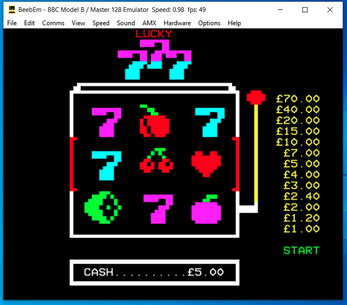
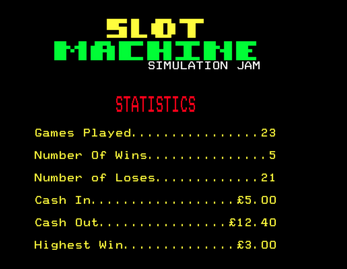

Leave a comment
Log in with itch.io to leave a comment.